Accounts and Registration
1. How do I sign up as individual?
- User may sign up through ICYCLE Malaysia website HERE
- User also may download our IOWT app at Apple Store/ Google Play Store
Website
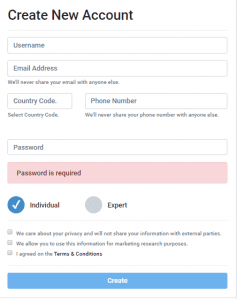
IOWT
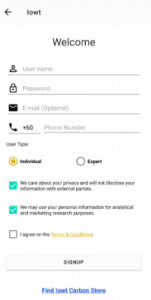
- For website, link given will direct to ‘Create New Account’ page.
- For IOWT, ‘Welcome to IOWT’ page will appear and click CREATE NEW ACCOUNT
- Enter required details such as Username, Email Address and Phone Number
- Choose Individual as user type
- Make sure all check boxes are ticked for Terms & Conditions
- Submit by clicking Create/SIGNUP button
2. How to ensure only me can access to my points & rewards?
- IOWT identifies you based mainly on the email address and valid phone number you use when you register for an account. This becomes your IOWT username.
- Upon registration, you will be asked for a password, which subsequently becomes the only means by which IOWT verifies if it is really you.
3. What if I forget my password?
- Every system designed for humans should be forgiving enough that when humans forget, there is a fallback through which they can regain access to the system. For IOWT, the fallback authentication mechanism relies on the reset password being sent to your registered email address.
- If there is no reset link password being sent to your email address, kindly contact:
– Email: customer@icycle-global.com , Phone: +60 11-1147 9249
4. How to reset my password for iOWT account?
By your browser:
- First, head over to iOWT VMS’s website, and then click the “Reset Password” link near the bottom of the page.
- Next, type the email or phone number you used to when you set up your account. Then, click the “Send” button.
- An email message will be sent to the address on file that includes a link to reset your password. When you receive the message, click the “here” button.
- Type your new password, type it again to confirm, and click “Reset” one time.
By your Android/iOS phone:
- First, opens the iOWT application, at the Login screen click the “Forgot Password” above the login button.
- It will directly open your default browser to enter your email or phone number to verify the account. Next, click the “Send” button.
- An email message will be sent to the address on file that includes a link to reset your password. When you receive the message, click the “here” button.
- Type your new password, type it again to confirm, and click “Reset” one time.
5. How to reset the password for WeChat Mini Programs?
- Click “Forgot Password” and enter your mobile phone number to verify.
- Your WeChat will receive a service notification of password reset, click to enter a new password and confirm the password.