Barcode
1. What are the barcode stickers?
- Upon registration, the system will auto generate barcode number which indicates your unique identity with iCYCLE.
- Each time you wish to recycle, kindly paste your sticker on to your recyclables and drop into the nearest iCYCLE bin.
- To view your barcodes, please click:
Website
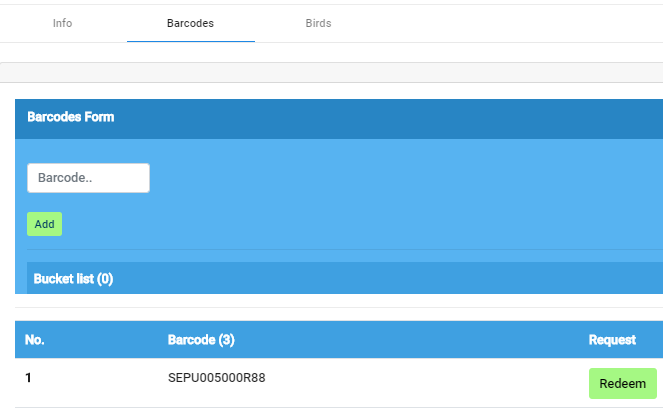
Go to your ‘Profile’ and click Barcodes
IOWT
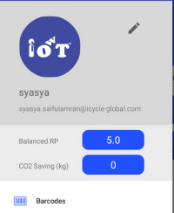
Click Barcodes
2. Where can I get the iCYCLE barcodes?
- You will receive a free barcode via normal postage. Make sure address is updated in your profile to receive the free barcodes (you will receive a notification upon your registration to update your address).
- Steps to update your address for websites and IOWT are shown as below:
Website
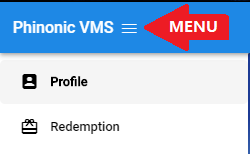
a) Go to Menu and click ‘Profile’
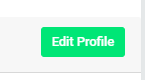
b) Click ‘Edit Profile’ on the profile page

c) Update your full address and click ‘Save’
IOWT
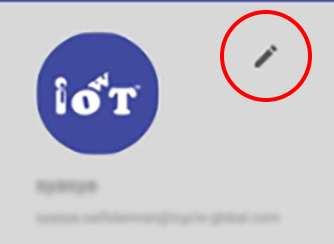
a) Click the ‘Pencil’ icon to edit profile
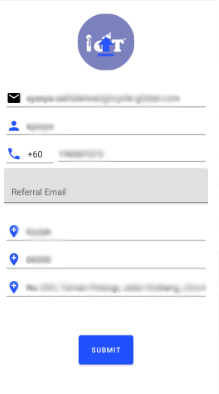
b) Update your full address and click ‘Submit’
3. How long will it take for the barcode stickers to arrive?
- Upon registration and updating your address at profile, 1 set of barcodes stickers will be sent to you by normal post (FOC) to your address within 10 business days depending on postal service. Please do contact iCYCLE if you do not receive it within the time period stated.
- Email: customer@icycle-global.com , Phone: +60 11-1147 9249
4. How do I generate and link the barcodes into my account?
- If you have a set of barcode stickers with you. Kindly scan using barcode scanner to add your extra barcode into your account. the scanner is at your personal profile page please refer to this link: https://icycle-global.com/add-barcode/
- For IOWT, go to ‘Barcodes’ in Menu tab and click the ‘Camera’ icon to scan. If failed, you may add manually by typing your barcode number.
5. How to ensure my barcode stickers on my recyclable bags are not replaced?
- Stickers uniquely linked to your account will be posted to you upon registration. iCYCLE awards points to your account based on seeing these stickers on the recycle bags you drop into iCYCLE Bins or that you pass to iCYCLE Collectors.
6. I have finished using my barcode stickers. How do I make request of new barcode stickers?
- You may redeem your stickers by clicking ‘Redeem’ button in Barcodes section. Since you redeem your barcodes, 60 RP shall be deducted from your account.
OR - While waiting for your barcodes to arrive, you may write your barcode numbers on a paper/masking tapes and paste it on your recyclable bags.
7. How to ensure that the stickers I received are linked to my account and not linked to another user account?
- The authentic stickers will come through the post so you can check the sender information. Furthermore, you can scan the barcode of your sticker using your IOWT mobile App to check if the sticker barcode is really linked to your account.
- You could also add your barcode; if the barcode belongs to someone else, the system will disallow it from being added to your account.